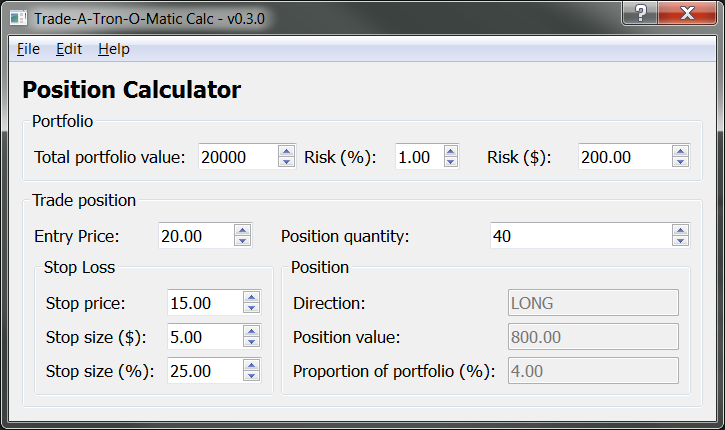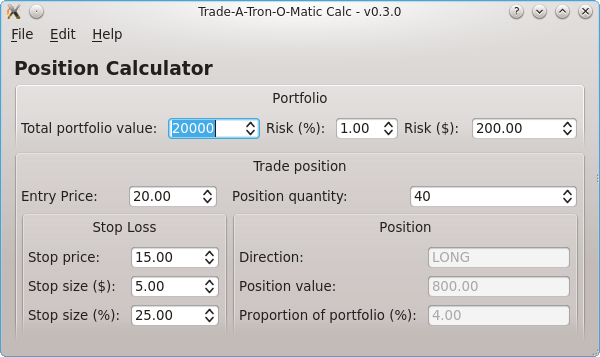Trade-A-Tron-O-Matic Calc
A simple position sizing calculator.
The Trade-A-Tron-O-Matic Calculator — a desktop calculator app for traders.
Trade-A-Tron-O-Matic Calc is a stock market position sizing calculator. It’s a simple desktop application that demonstrates calculating position sizes using the “percentage risk” method advocated by many trading gurus.
It’s a free, open source, cross platform application that runs on Windows, Linux and Mac.
If you don’t know what position sizing is then this application will probably be of little interest. (Although even if you do know all about position sizing, it might be of little interest as it doesn’t do anything you can’t do in Excel. But if you happen to be a trader with a pathalogical hatred of spreadsheets, then this is the perfect application for you!)
If you consider yourself a stock market trader and you don’t
know what position sizing is, then you really might want to consider
reading Van Tharp!
To install, download the binaries below, or checkout the source code.
Downloads
Binaries — Version 0.3.0
Windows and Linux users can download the appropriate binary packages via the above links. These are just zip files. No installation or configuration is necessary. Just download the package, unzip to anywhere, then run the executable (tatomcalc.exe or tatomcalc). No changes to the system are made — no adds or adware.
At this stage the only option for Mac users is to install the dependencies themselves and run from source code. If anyone out there is interested in a binary package for OS X, let me know and I’ll see what I can do.
Source Code
TATOM Calc is an open-source cross-platform desktop application written in Python with PySide Qt bindings, so it should run on any OS with Python, Qt and PySide installed. Just grab the source code, put it anywhere, then run tatomcalc.py.
This is essentially one of my early experiments with Qt programming in Python. I decided to package it up and release it in case anyone out there might find it useful. (Feel free to let me know if you do!)